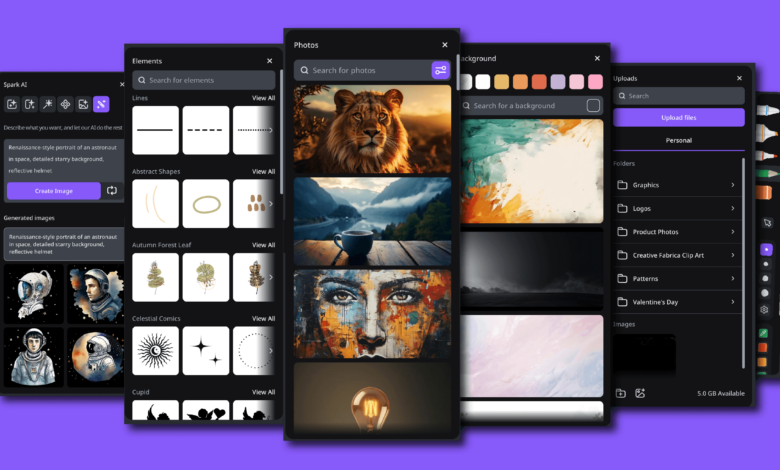
Are you a professional designer or simply someone who loves to design, experiment, and be creative? In both cases, I’m sure you’ll agree with the point that designing is a multifaceted art form that requires a balance between creativity and the right tools to bring ideas to life in the best possible way.
Allow me to introduce you to an amazing design platform, which is nothing short of a treasure trove for designers of all levels. It’s brimming with resources tailored to their specific design needs, from intricate graphic design projects to simple yet elegant creations. This platform offers a diverse array of tools to cater to every designer’s vision. Without further ado, let me share the name of this wondrous platform – it’s Creative Fabrica. With its vast repository of tools and assets, Creative Fabrica empowers designers to transform their ideas into reality, providing a fertile ground for creativity to flourish.
What is Creative Fabrica?

Creative Fabrica is everything a designer may need. From smaller content to bigger projects, the resources and tools here are never-ending. A design studio that offers an assorted array of features and tools that can be accessed and purchased to enhance your work experience while simultaneously catering to your needs. As far as the creativity of the platform is concerned, there is no limit to what you can do with it. Let us take a look at the tools it has to offer and the manner in which they contribute to your content and projects.
Design Features of Creative Fabrica
PNGs and Graphics: Creative Fabrica offers a wide range of PNG images and Graphics, including vector graphics, illustrations, icons, and many other forms of media. All of these are available in a wide variety of themes to choose from.
Fonts: Any good designing platform would offer a wide variety of Fonts, and so does Creative Fabrica. With over a hundred thousand fonts to choose from, one can never make a wrong choice. The variety includes handwritten fonts, brush fonts, and vector letterforms, along with extra character sets and embellishments.
3D: Even though SVG craft is not suitable for 3D art, on Creative Fabrica, you can create and acquire 3D SVG craft, making it one of the most distinctive and important features. The wide variety of choices includes 3D paper crafts and cut files of various countries, for all holidays, animal figures, flowers, home decor, and many more.

Spark: A collection of various tools under it, Spark has something for everyone. CF Spark Art creates artworks by using text-to-image, wherein only a simple description is necessary to create an image. CF Spark Crystalline creates clean and simple cut files, perfect for creating clip-art and elements used for designing or die-cutting. CF Spark Sketch creates detailed black and white sketches with a pencil-drawn look. Their clear background makes them ideal as decals, stickers, and POD designs. CF Spark Writer makes writing captivating copy easy. With simple instructions, you can create texts for articles, books, advertisements, or greeting cards in seconds. These are only a few of the tools under Spark; there are many others.
Classes: The Creative Fabrica community of experienced and veteran creators and crafters offers various online courses as well. The categories include 3D crafts, baking, CF Spark, Cooking, Crochet, Doll making, Drawing, Embroidery, Graphic Design, Knitting, Painting, Paper Craft, Photography, Quilting, Scrapbooking, Sewing, WoodWork, and many more.
These are some of the tools available on the Creative Fabrica platform. There are many more to be explored, but the star of Creative Fabrica is their Studio tool.
What is the Studio tool?

The Studio tool is much like Spark, where users can accomplish almost anything. The ability to modify any image according to your preferences is a freedom that many design websites offer. However, not every platform provides all the necessary tools. This is where Creative Fabrica stands out. The tools available here go beyond the standard requirements.
From file converters that seamlessly convert between JPEG, PNG, and SVG formats to tools for adding text, changing background colors, applying filters, and enhancing images, Creative Fabrica’s Studio offers a comprehensive suite of features. But that’s not all; it also includes tools for blurring images and backgrounds, cropping and resizing, combining images, and adding watermarks. However, the standout toolbox feature has to be the Transparent PNG tool.
What is the Transparent PNG generator?
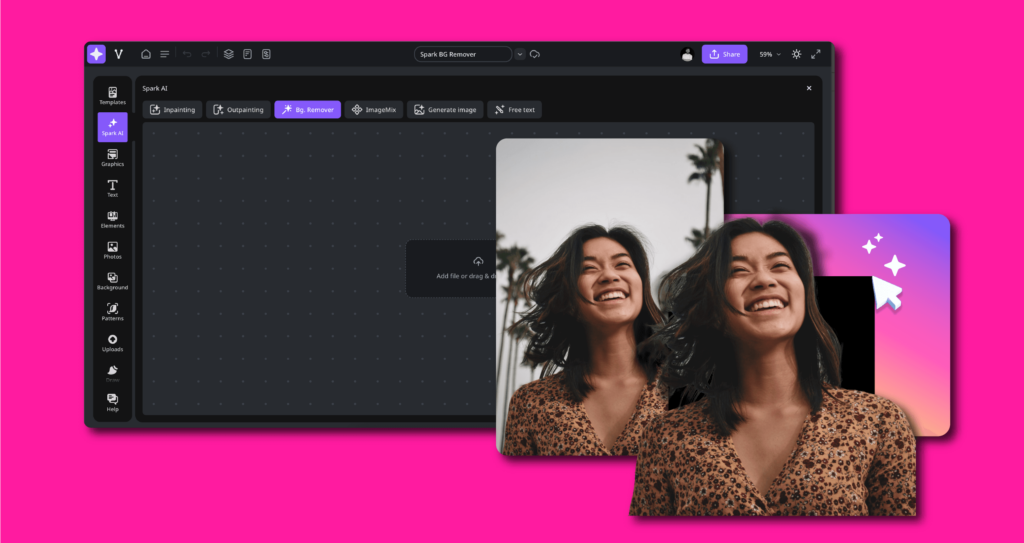
PNG is the most prominent file type that is compatible with transparency, allowing any area of the image to be made transparent. Creative Fabrica’s generator operates similarly to other such tools. Users upload the image they wish to edit and then freely select the areas that need transparency. Selection methods include choosing specific colors, using the magic wand tool to remove background elements, or manual erasing.
When an image is added to the tool, it automatically removes the background, allowing users to make further alterations as needed. Transparent PNG generators are commonly used in graphic design, web design, and digital art to create images with transparent backgrounds, which can be easily overlaid onto other graphics or incorporated into designs seamlessly. They are particularly useful for creating logos, icons, stickers, and other design elements that need to be displayed on various backgrounds without visible borders or backgrounds.
Creative Fabrica stands as an indispensable resource for designers, crafters, and creators alike, offering a wide variety of tools and features that cater to all specific needs for content creation and projects alike. With its extensive library of fonts, graphics, templates, and craft files, Creative Fabrica empowers users to bring their ideas to life with ease and convenience. Whether through subscription plans for unlimited access or pay-per-download options for flexibility, Creative Fabrica caters to the needs and preferences of its users, ensuring accessibility for all.



